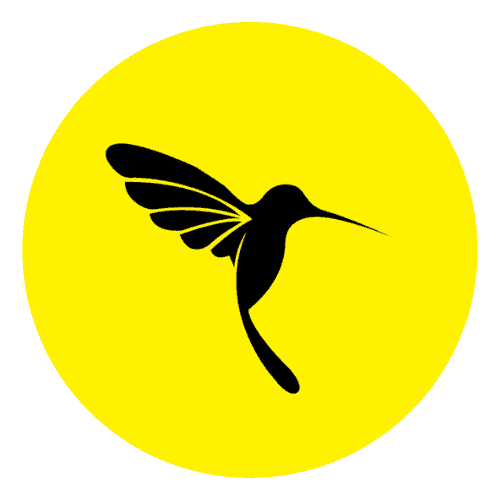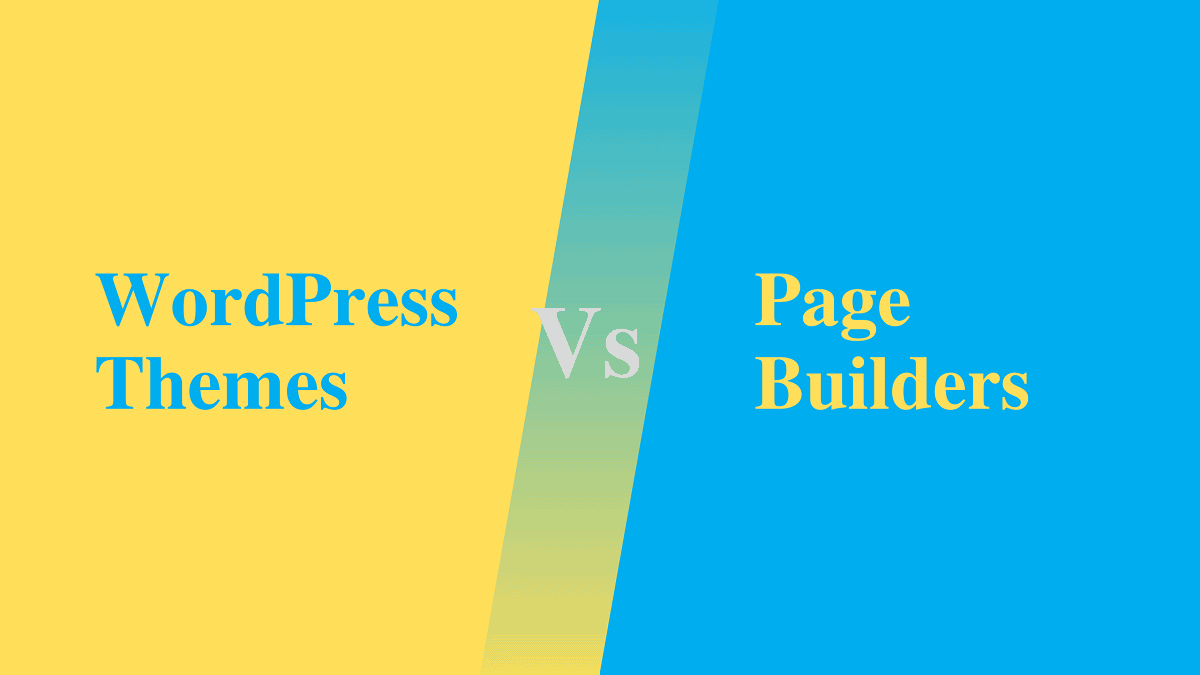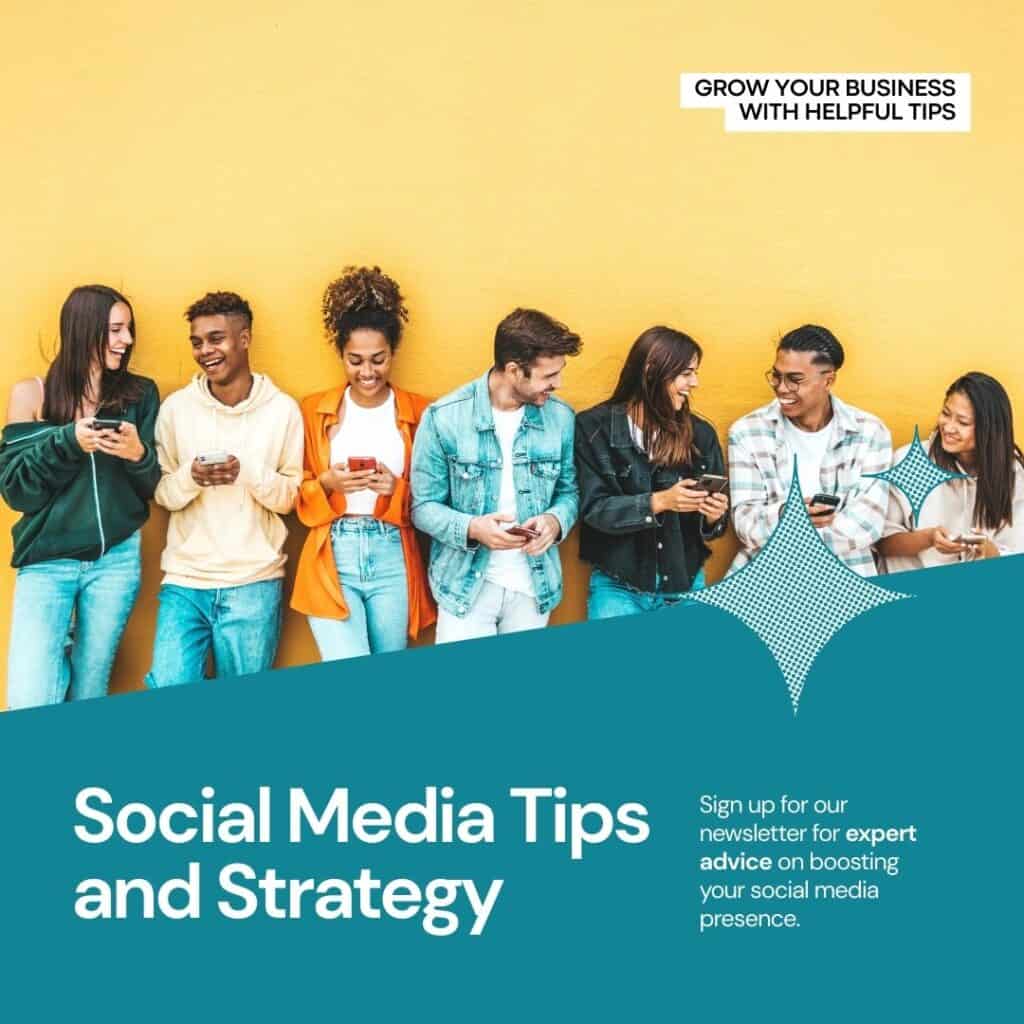Custom WordPress Theme vs. Page Builder Or vs theme builder
Are you looking to create a stunning website with WordPress? The first decision you’ll face is whether to use a WordPress theme or a page builder. With numerous options available, it’s essential to understand the differences between these two approaches and choose the one that best suits your needs. In this article, we’ll compare custom WordPress themes and page builders, highlighting their advantages and helping you make an informed decision. Whether you’re a beginner or an experienced WordPress user, this article will provide valuable insights into building your website effectively.
When it comes to building a website with WordPress, one of the first decisions you need to make is whether to use a WordPress theme or a page builder. This choice sets the foundation for your website’s design and functionality, making it a crucial decision to get right. This article aims to guide you through the process of choosing the right builder for your WordPress site by comparing the advantages and features of both options.
In this article, we’ll dive deep into the world of WordPress themes and theme builders, exploring their functionalities, customize options, and compatibility with plugins. Whether you’re a beginner looking for a quick and straightforward setup or an experienced user seeking complete control and flexibility over your website’s design, this article will provide valuable insights to help you make the right choice.
By the end of this article, you’ll have a clear understanding of the pros and cons of using a WordPress theme and a page builder. You’ll also gain insights into popular page builder plugins like Elementor and Beaver Builder, as well as the concept of theme builders. Armed with this knowledge, you’ll be better equipped to create a website that not only looks stunning but also aligns with your unique vision and requirements.
So, if you’re ready to embark on your website-building journey or are considering switching builders for your existing WordPress site, keep reading. We’ll walk you through the key factors to consider and help you find the perfect balance between ease of use, customize options, and overall website performance.<
Understanding WordPress Themes and Page Builders
WordPress themes and theme builders serve as fundamental tools for creating websites on the WordPress platform. A WordPress theme is a pre-designed template that determines the overall appearance and layout of your website. It consists of a collection of files, including PHP, CSS, and JavaScript, that work together to create a cohesive design. Themes offer a range of customize options, such as changing colors, fonts, and layouts, to make your website visually appealing and aligned with your brand.
On the other hand, a page builder is a plugin that enhances the customization capabilities of powerful WordPress. It allows you to visually design and customize individual pages or sections of your website using a drag and drop interface. it is easy to use with its understanding UI. It is mostly used in every WordPress site available till now. With a page builder, you can easily arrange elements, add content blocks, and adjust layouts without needing extensive coding knowledge. This provides greater flexibility and control over the appearance of your website.
Advantages of Using a WordPress Theme
Using a WordPress theme offers several advantages, especially for beginners or users who prefer a streamlined website creation process. Pre-designed themes come with ready-to-use templates, making the setup process quick and straightforward. By selecting a theme that closely matches your desired design, you can save time and effort that would otherwise be spent on creating a new website from scratch.
WordPress themes also provide a wide range of customize options. Most themes include theme customizer tools that allow you to modify colors, fonts, backgrounds, and other visual elements. Additionally, themes often come with predefined page templates, giving you a head start in creating different page layouts. Moreover, themes are designed to be compatible with various plugins, allowing you to enhance your website’s functionality easily.
Advantages of Using a Page Builder
Page builders offer unparalleled flexibility and control over your website’s design. With a page builder plugin, you can create unique layouts and customize every aspect of your website. The drag-and-drop functionality makes it easy to arrange elements and experiment with different visual compositions. Whether you want a one-page website or a complex multi-page structure, a page builder empowers you to bring your vision to life.
One of the most significant advantages of page builders is the extensive customize options they offer. You can easily modify backgrounds, colors, typography, and spacing to match your brand identity. Furthermore, page builders often integrate custom fields and post types, allowing you to organize and present content in a more structured manner. This is particularly useful for websites that require specific data types, such as portfolios, events, or real estate listings.
WordPress Theme vs. Page Builder: Which One to Choose?
When it comes to choosing between a WordPress theme and a page builder, it’s essential to consider the pros and cons of each option. WordPress themes offer quick setup and ready-to-use templates, making them suitable for beginners or users who prefer a streamlined website creation process. Themes come with a range of customize options, allowing you to modify colors, fonts, layouts, and more. They are also designed to be compatible with various plugins, providing additional functionality to your website.
On the other hand, page builders offer extensive customization capabilities and a visually intuitive interface. They provide flexibility and control over every aspect of your website’s design. However, page builders may have a steeper learning curve and require more time and effort to set up and configure compared to themes. It’s important to consider your level of comfort with technology, design preferences, and the specific requirements of your website before making a decision.
Popular WordPress Page Builders
In this section, we explore popular page builders like Elementor and Beaver Builder. These page builder plugins have gained significant popularity due to their user-friendly interfaces and powerful features. They offer a range of pre-designed templates, drag-and-drop functionality, and extensive customization options. Some of the plugins are listed below:
- Elementor: Elementor is a highly versatile and most powerful WordPress page builder with a user-friendly interface, drag-and-drop functionality, and a wide range of templates and widgets. It offers extensive customization options, responsive design capabilities, and seamless integration with popular plugins in WordPress.
- Beaver Builder: A page builder like Beaver Builder provides a beginner-friendly page builder with a frontend visual editor. It offers pre-designed templates, modules, and rows for easy customization. The builder is known for its clean code output and compatibility with most WordPress themes.
- Divi Builder: Divi Builder is part of the Divi Theme package and is also available as a standalone plugin. It features a visual drag-and-drop editor, a large library of modules, and advanced design options. Divi Builder allows you to create unique layouts and designs with ease.
- Visual Composer: Visual Composer is a popular WordPress theme builder that combines frontend and backend editing options. It includes a user-friendly interface, a large selection of content elements, and responsive design capabilities. Visual Composer is compatible with most themes and offers extensive third-party integration options.
- WPBakery Page Builder: Formerly known as Visual Composer, WPBakery Page Builder is a widely used page builder with a backend editor. It provides a large library of elements, templates, and addons. WPBakery is known for its compatibility with many popular themes.
Theme Builder vs. Page Builder: Finding the Right Balance
A theme builder expands upon the capabilities of a page builder by allowing you to create custom templates for different sections of your website, such as headers, footers, and archive pages. While a page builder focuses on individual page customization, a theme builder enables you to design the overall layout and structure of your website. It offers greater control and consistency throughout your site.
When deciding between a theme builder and a page builder, consider the specific needs of your website. If you require extensive customization options and want to control the layout of every page, a page builder might be the right choice. However, if you prefer a more cohesive and unified design with consistent elements across your site, a theme builder is worth exploring. Additionally, ensuring theme compatibility is crucial to avoid conflicts between builders and themes.
Customizing Your WordPress Website
Customization plays a vital role in creating a unique and visually appealing website. Whether you choose a WordPress theme or a page builder, both options offer customization capabilities. With a page builder, you have greater control over individual page layouts, allowing you to customize every element according to your preferences. This includes modifying colors, fonts, spacing, and more.
Additionally, WordPress provides various customize options beyond themes and theme builders. You can leverage custom fields to add structured data to your website, creating unique content types and enhancing the user experience. Child themes are another option that allows you to make modifications to an existing theme without affecting its core files. This gives you the flexibility to customize your website while preserving the ability to update the parent theme.
Building a Standard WordPress Website
If you prefer a simpler approach to website building, using standard WordPress tools might be the right choice. WordPress by default provides a set of themes and plugins that can help you create a functional website. You can install a new theme from the WordPress theme repository and use the theme customizer to modify its appearance.
WordPress plugins are another powerful tool that allows you to extend the functionality of your website. You can find plugins for various purposes, such as adding contact forms, improving SEO, integrating social media, and much more. By combining a standard WordPress theme with carefully selected plugins, you can create a functional and visually appealing website without the need for a page builder.
The Vibrant WordPress Community
One of the strengths of WordPress is its vibrant and supportive community. It consists of developers, designers, and enthusiasts who actively contribute to the platform’s growth and improvement. This community provides resources, forums, tutorials, and plugins that can help you in your website-building journey.
Conclusion
- WordPress themes offer quick setup and ready-to-use templates for easy website creation.
- Page builders provide flexibility, drag-and-drop functionality, and extensive customization options.
- Consider your specific website needs and design preferences when choosing between a theme and theme builder.
- Explore popular page builders like Elementor and Beaver Builder for enhanced customization.
- Find the right balance between a theme builder and a page builder for cohesive design and individual customization.
- Prioritize theme compatibility to ensure smooth integration with your chosen builder.
- Remember to utilize customization options like custom fields and child themes for a tailored website design.
- Take advantage of the vibrant WordPress community for support and guidance.
- Choose a builder that aligns with your skill level and goals.
- Regularly update your chosen theme or builder for enhanced security and functionality.
In conclusion, whether you opt for a WordPress theme or a page builder, both options provide powerful tools to create a stunning website. Consider your website’s requirements, design preferences, and customization needs to make an informed decision. By choosing the right builder, you can unlock the potential of WordPress and build a website that reflects your unique vision.