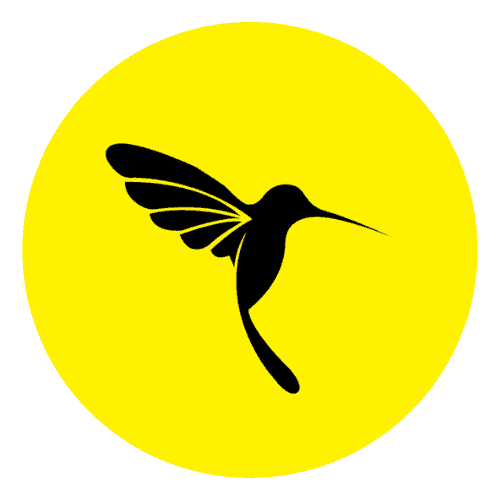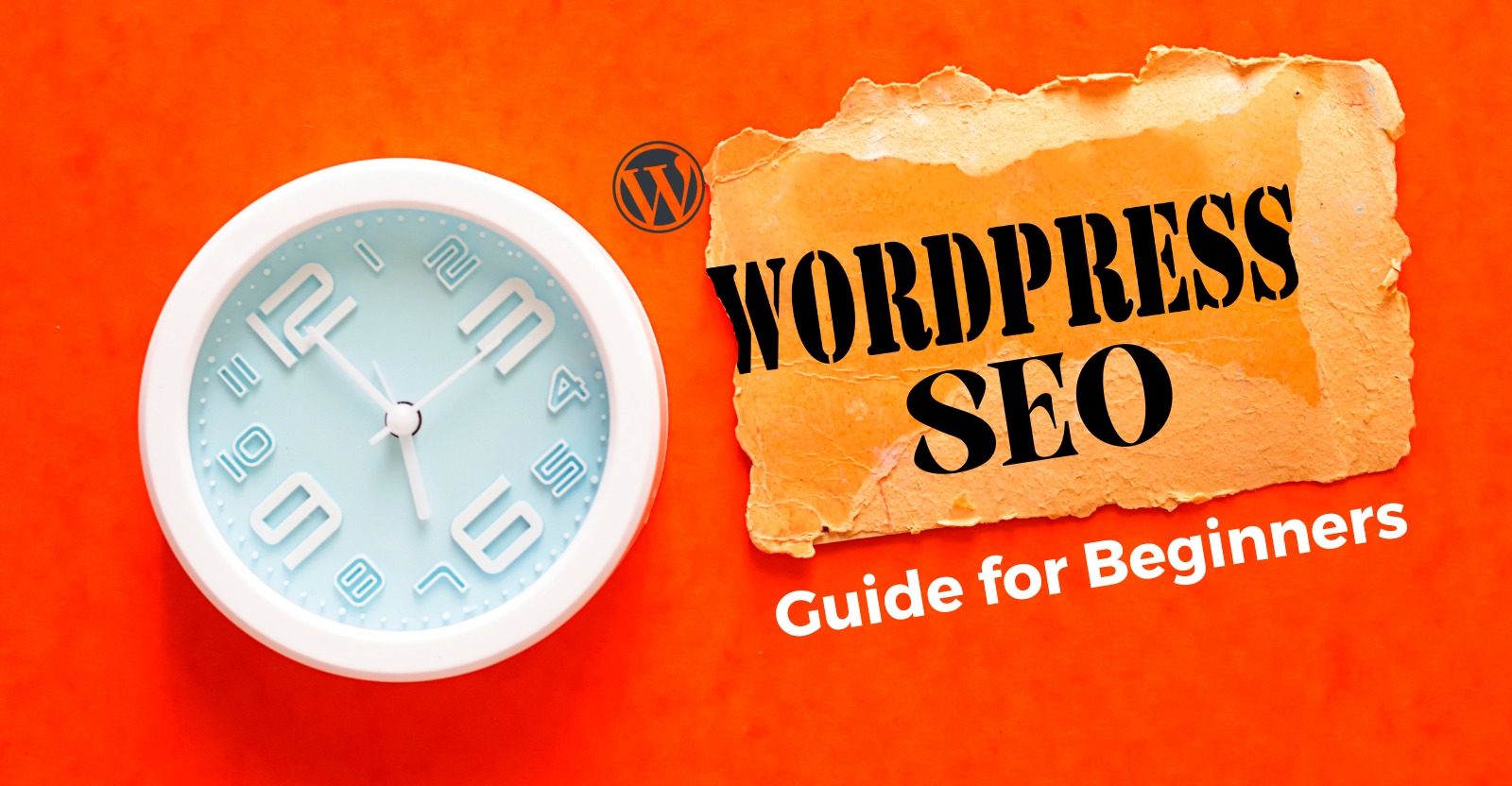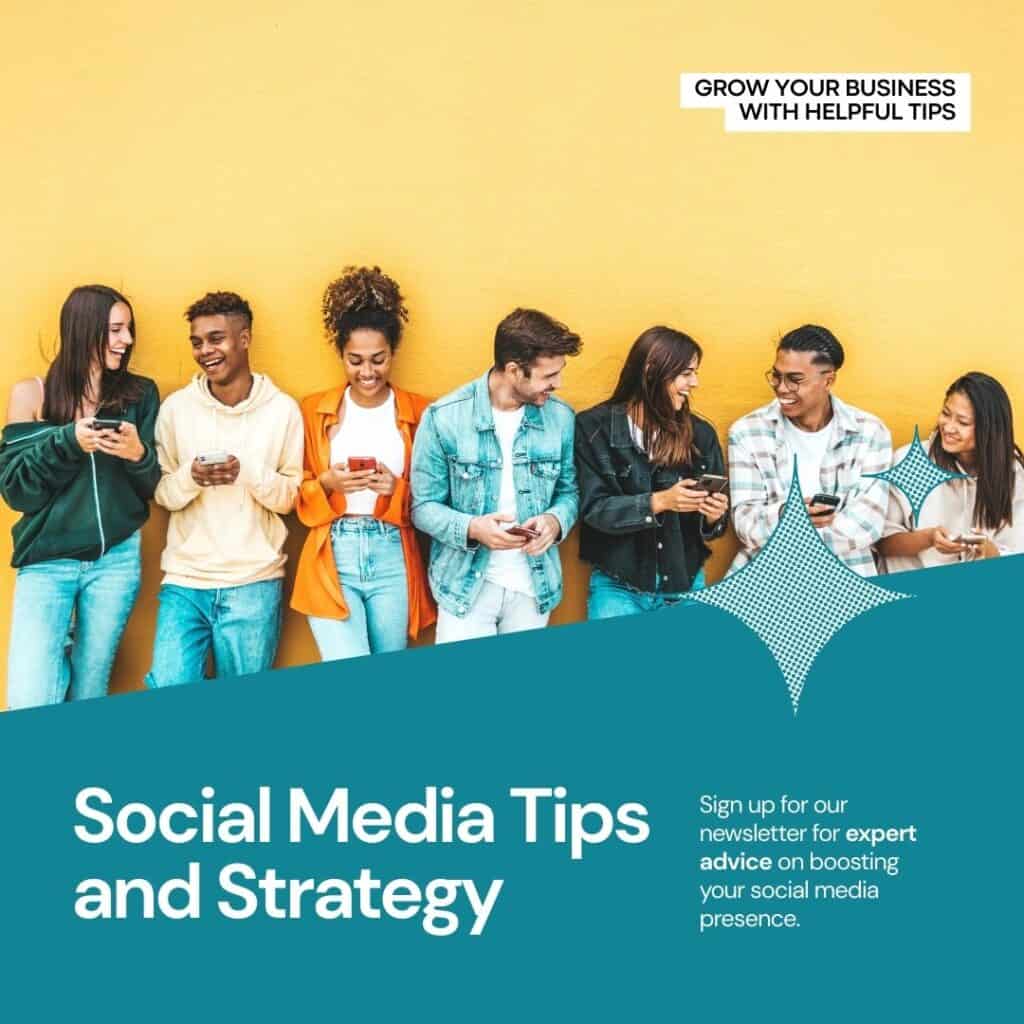WordPress SEO is optimizing your website for search engines by adding keywords and other necessary tags, altering your site’s structure, and creating content designed to draw in traffic from Google and other search engines.
These simple WordPress SEO tips can make your website more visible and increase traffic and conversions.

1. Optimize Your Site for Search Engines
Optimizing your website for search engines is critical to digital marketing success. With over 1.7 billion websites worldwide, ensuring your website is easily found and stands out from the competition is essential. WordPress SEO is one of the best ways to achieve this goal.
To help you with this process, we’ve compiled the best WordPress SEO guide to give you the best practices and make it easy to optimize your website. This guide will walk you through how to set up your website for SEO, which plugins to use, how to optimize your content, and other tips and tricks for improving your SEO performance. With this guide, you’ll have all the information you need to optimize your WordPress site for search engines quickly!
2. Use WordPress SEO Plugins
Using suitable WordPress SEO plugins and tools can differentiate between your website being found and not. With the right tools, you can ensure your website is optimized and stands out. WordPress provides some of the best SEO plugins available, making it easier than ever to ensure that your website is optimized for search engines.
Each plugin offers different features and capabilities, so selecting the right ones for your business is essential. Some popular SEO plugins are Yoast SEO, All in One SEO Pack, and Rank Math. These plugins provide features such as keyword optimization, meta descriptions, sitemaps, and more. With these tools, you can ensure your website is correctly optimized for search engines and users.
Additionally, you can use these plugins to track and monitor your website’s performance to ensure your efforts are paying off. Investing in these WordPress SEO tools and plugins ensures your website is fully optimized for search engines.
3. Add Meta Tags and Schema Markup to your Posts and Pages
Adding meta tags and schema markup to your posts and pages is essential to optimizing your WordPress website for search engine visibility. Meta tags are code snippets containing information about the page’s content. This helps search engines understand what the page is about, which allows them to rank it higher in the search engine results pages (SERPs).
Schema markup is a type of code that tells search engines more about the page’s content, such as the type of content, date it was published, author, and more. Adding meta tags and schema markup to your pages can help increase search engine visibility and improve your website’s ranking. It is essential to keep meta tags and schema markup up-to-date to ensure accuracy and maintain high SERP rankings.
Additionally, meta tags and schema markup can make your website more visible in other search engine results types, such as rich snippets, image, and video searches. To get started with meta tags and schema markup on WordPress, you can use a plugin or manually add them to your posts and pages. Once you have added meta tags and schema markup to your WordPress site, you should regularly review them to ensure they are updated with accurate information.
Doing so will help ensure that your website remains visible in SERP rankings, allowing you to maximize the potential of your digital marketing efforts.
4. Create optimized titles and descriptions for your posts and pages
Creating optimized titles and descriptions for your posts and pages is critical for SEO (Search Engine Optimization). Titles should be descriptive, clear, and succinct. They should contain relevant keywords that are related to the content of your post or page. Descriptions should also be clear and concise while providing a brief overview of what readers can expect to find on the page.
Additionally, using language that resonates with your target audience is important. Creating optimized titles and descriptions for your posts and pages can help ensure your content is discoverable and visible on search engine results pages.
5. Use h1, h2, h3 tags correctly
When it comes to optimizing your website for search engines, the use of heading tags is essential. Heading tags, or “h tags,” are HTML elements used to define the structure and hierarchy of content on a web page. Properly using h tags ensures that search engine algorithms easily understand your content and that your website stands out. To use heading tags correctly, you must be aware of the different types of h tags and how they should be used in your WordPress SEO strategy.
The most commonly used h tags are h1, h2, and h3. The h1 title is the main heading of a page and should contain the most important keyword related to the page’s topic. The h2 and h3 tags provide further detail and should include related keywords. It is important to remember that each keyword should only be used once in each h tag and that the heading should accurately reflect the content on the page. You should also ensure that your titles are short and descriptive to provide search engine algorithms easily understand them.
By correctly using heading tags in your WordPress SEO strategy, you can ensure that your website stands out from the crowd and is easily indexed by search engine algorithms. Using h tags correctly can also help ensure that your website is ranked higher in search engine results pages (SERPs) and can help drive more traffic to your site. So, to ensure your website is optimized for search engines, use h tags correctly!
6. Use rel= “canonical” on your posts and pages
Optimizing your website for search engines is crucial to success in digital marketing. Rel canonical tags are essential to WordPress SEO techniques and should be used for all posts and pages on your website. By using this tag, you are telling search engines the source of your content, allowing them to avoid duplicate indexing content. This rel tag will also help you rank higher in organic search results. When using rel canonical tags, it is essential to ensure they point to the correct source. If you have multiple versions of a page, make sure that the canonical tag points to the main version of the page.
Furthermore, it is essential to ensure these tags are included on all pages, including category and tag pages. Doing this will ensure the search engine knows which page you want to be an original index source. Using rel canonical tags is an effective way to ensure that your website is optimized correctly for search engines and stands out.
7. Use anchor text on your links correctly
Using anchor text correctly on your website is essential to WordPress SEO. Anchor text is the clickable text that redirects to another page on the web. Using the right keywords in your anchor text is necessary so search engines can find your website easily. When creating internal links, use the appropriate keywords in the anchor text so search engine crawlers can quickly identify the linked page’s content. Using descriptive phrases in your anchor text is also essential rather than just single words. By using the right keywords and phrases in your anchor text, you are helping search engines to categorize and index your website accurately.
Additionally, using descriptive anchor text will help readers quickly understand the content of a linked page and will help keep them engaged. Optimizing your links with descriptive anchor text is essential to WordPress SEO and should be noticed.
8. Avoid using keywords in your titles or descriptions
Regarding WordPress SEO best practices, one of the essential tips to remember is to avoid using keywords in your titles and descriptions. Using keyword-rich titles and descriptions might have been beneficial in the past, but today it does not have the same effect. Using semantically related keywords instead is a better approach for SEO. This means that instead of adding generic words such as “best” or “top” to your titles, use more specific terms that relate to the content of your page. For example, if you are writing about the best restaurants in London, use words such as “bistros,” “diners,” and “eateries” instead of generic terms.
It would help to use fewer words in your titles and descriptions, which can make them truncated in search engine results. Keep it concise while providing enough information to entice readers to click through. Using semantically related keywords will also help search engines determine what your page is about and ensure it is featured prominently in their results. By following these tips, you can ensure your website stands out from the competition and drives more organic traffic to your pages.
9. Experiment with different types of content
When it comes to WordPress SEO, experimenting with the different types of content you can use on your website is essential. Content types such as blog posts, videos, podcasts, and infographics can increase your SEO ranking and visibility. Blog posts are a great way to keep your content fresh and exciting, while videos can help to increase engagement with your site. Podcasts and infographics also provide valuable information in an easy-to-digest format.
With these different content types, you can optimize your WordPress SEO ranking and reach a wider audience. By experimenting with varying types of content, you can find what works best for your website and target audience. With the right content, you can improve your WordPress SEO ranking and get more eyes on your website.
10. Secure your WordPress Website
Securing your WordPress website is a critical aspect of WordPress SEO optimization. Ensuring that your website is protected from malicious attacks is essential for providing a secure experience for your visitors. An SSL certificate is a vital cybersecurity measure that should be implemented on your WordPress website. An SSL certificate encrypts the data sent from your server to your visitor’s browser, preventing malicious actors from stealing data. Help you to build trust with your visitors, making them more likely to stay on your website and purchase products or services.
Furthermore, having an SSL certificate can also help to boost your SEO ranking, as Google favors secure websites. Implementing an SSL certificate on your website is a simple process and can be done quickly and easily through hosting providers or a WordPress plugin. Securing your website is the first step you should take when optimizing your website with WordPress SEO techniques, so make sure to take the time to set up an SSL certificate today.
11. Use SEO Friendly WordPress theme
An SEO-friendly WordPress theme is one of the best ways to optimize your website for search engines. These themes are designed to make your website more visible in search engine results. They are developed with the latest SEO best practices and optimized for mobile devices. They also have features such as optimized page titles, meta descriptions, and keyword-rich content that help your website rank higher in the search engine results pages.
Additionally, these themes are easy to customize, allowing you to change the look and feel of your website without affecting its SEO capabilities. With an SEO-friendly theme, you can be sure that more people will see your website, improving your online visibility and helping you reach a larger audience.
Takeaway
WordPress is a widely used CMS that is good for SEO but can be challenging to optimize for search engines. By implementing simple WordPress SEO tips, you can improve SEO which will help to increase traffic and conversions on your website. Optimizing your website for search engines is crucial for digital marketing success, especially with many websites competing for attention.