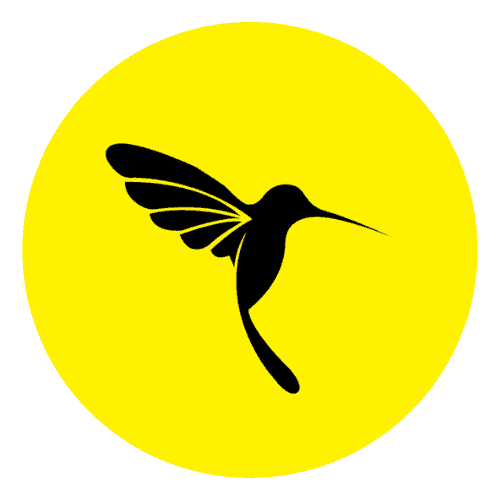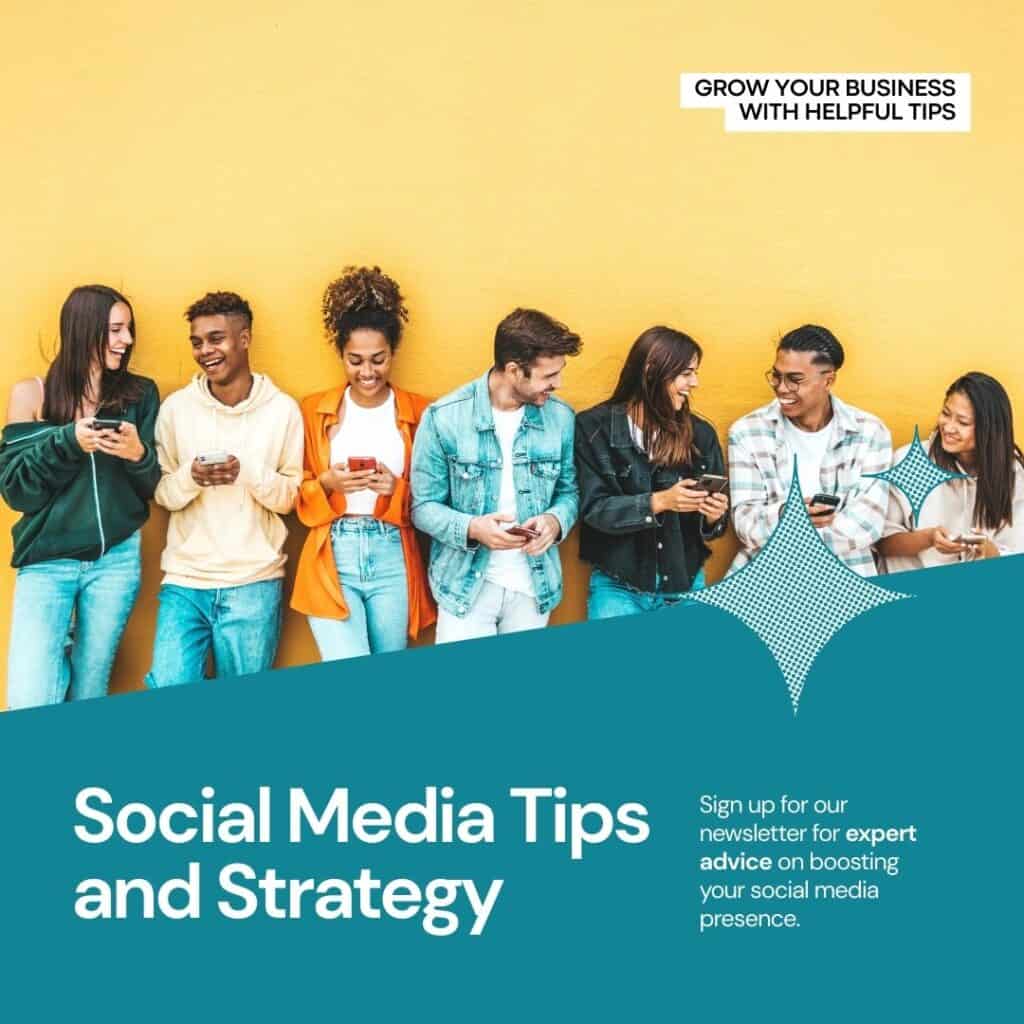What Is CDN And Why To Use It?
A CDN, which stands for Content Delivery Network, is a network of servers spread across multiple data centers in various locations. Its primary purpose is to efficiently deliver content, including web pages, images, videos, and other static or dynamic files, to users. Instead of relying on a single server, a CDN caches and distributes content across its servers strategically placed in different regions.
CDNs are crucial for improving performance, reliability, and scalability in content delivery. They handle high volumes of traffic and can adapt dynamically to changing demands. Many websites, e-commerce platforms, media streaming services, and online applications rely on CDNs to provide an enhanced user experience and to speed up your website drastically.
How Does It Work?
When a user requests content, the CDN identifies the server closest to the user’s location and delivers the content from there. This approach minimizes the distance data needs to travel, resulting in faster delivery and reduced latency.
CDNs also employ optimization techniques like file compression, minification, and image optimization to further enhance content delivery speed. By caching content and serving it from servers geographically closer to users, CDNs alleviate the load on the origin server, which is the primary server hosting the content.
How CDN Makes Your Website Faster?
By deploying a CDN, your website’s content is strategically stored and distributed across a network of servers located in various geographical locations worldwide. When a user requests to access your website, the CDN identifies the server nearest to the user and delivers the content from that server. This reduces the distance between the user and the server, minimizing latency and accelerating the website’s loading time. Additionally, CDNs can handle high volumes of traffic effectively, ensuring seamless and fast content delivery regardless of user location. By leveraging the power of a CDN, your website can provide a faster and smoother browsing experience for visitors, resulting in increased user satisfaction and improved search engine rankings.

- Reduced Latency: CDNs have servers distributed in various geographic locations. When a user requests content, the CDN serves it from the server closest to the user’s location. This minimizes the physical distance data needs to travel, reducing latency or the time it takes for content to reach the user’s device.
- Caching: CDNs cache content on their servers. When a user requests content that is already cached, the CDN can deliver it directly from the server without the need to retrieve it from the origin server. Caching eliminates the need for the entire content delivery process, resulting in faster response times.
- Offloading Traffic: By caching and serving content, CDNs help alleviate the load on the origin server. The origin server’s resources are freed up, allowing it to handle other requests more efficiently. Offloading traffic from the origin server reduces the chances of overloading and improves the overall performance of the website.
- Load Balancing: CDNs use load-balancing techniques to distribute incoming requests across multiple servers. This ensures that the workload is evenly distributed, preventing any single server from becoming overloaded. Load balancing optimizes resource utilization and helps maintain faster response times.
- Optimization Techniques: CDNs employ various optimization techniques to enhance website performance. These techniques include file compression, minification, and image optimization. Compressing files reduces their size, resulting in faster download times. Minification removes unnecessary characters from code, reducing file sizes and improving parsing speed. Image optimization reduces image file sizes without significantly compromising quality, leading to faster image loading.
- Scalability: CDNs are designed to handle high volumes of traffic and can scale dynamically. They can efficiently distribute content to numerous users simultaneously, ensuring that websites remain responsive and fast even during periods of increased demand.
Why Should We Use A WordPress CDN Service?
There are several reasons why using a CDN for WordPress is beneficial:
- Improved Website Performance: A CDN helps improve the performance of your WordPress site by delivering content from servers located closer to your website visitors. This reduces the physical distance and network latency, resulting in faster content delivery and quicker page load times.
- Global Reach: If your WordPress site has a global audience, a CDN is essential. With servers spread across multiple locations worldwide, a CDN ensures that your content is readily available to visitors regardless of their geographic location. It helps overcome the limitations of physical distance, enabling a seamless user experience for visitors from different parts of the world.
- Reduced Server Load: By caching and serving static content, such as images, CSS, JavaScript files, and other media, a CDN offloads the traffic from your WordPress origin server. This reduces the load on your server and optimizes its performance, especially during high-traffic periods. It allows your server to focus on processing dynamic content and database requests.
- Handling Traffic Spikes: CDNs are built to handle high volumes of traffic and can scale dynamically. If your WordPress site experiences sudden spikes in traffic, such as during peak periods, viral content sharing, or marketing campaigns, a CDN can effectively distribute the load across its server network. This prevents server overload and ensures that your website remains accessible and responsive to all users.
- Improved SEO and User Experience: Website speed is a crucial factor in search engine optimization (SEO) and user experience. Faster loading times provided by a CDN can positively impact your website’s SEO rankings and user engagement. Search engines like Google consider page speed as a ranking factor, and users tend to abandon slow-loading websites. A CDN helps you deliver content quickly, which leads to better SEO performance and increased user satisfaction.
- Enhanced Security: Many CDNs offer additional security features, such as DDoS protection, web application firewalls, and SSL/TLS encryption. By routing your website traffic through their network, CDNs can help protect your WordPress site from malicious attacks, unauthorized access, and traffic spikes that could potentially overwhelm your server.
In summary, using a CDN for your WordPress website can significantly improve performance, global reach, scalability, security, and user experience. It helps optimize content delivery, reduces server load, and enhances website speed, leading to better SEO rankings and increased user engagement.
the 5 Best CDN Services For WordPress In 2023 To Speed Up Your Site
You can easily find a WordPress plugin to configure the following CDN in your WordPress site.
1. Sucuri
Sucuri is a leading provider of website security solutions and services especially for WordPress sites. While Sucuri primarily focuses on security, they also offer a CDN as part of their comprehensive security offerings.
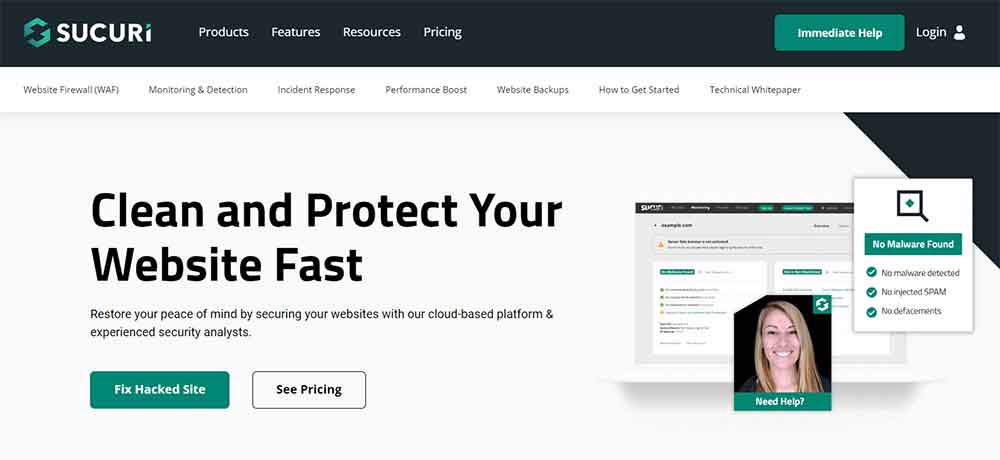
Here are some key aspects of Sucuri’s WordPress CDN:
- Global Content Delivery: Sucuri CDN utilizes a network of strategically placed servers worldwide to deliver your website content to visitors efficiently. By caching static content and serving it from the nearest server to the user’s location, Sucuri CDN for WordPress reduces latency, improves page load times, and enhances the overall user experience.
- Performance Optimization: The Sucuri CDN is designed to optimize website performance. By offloading static content, such as images, CSS files, JavaScript files, and videos, to their CDN servers, it reduces the load on your origin server and minimizes bandwidth usage. This results in faster content delivery, improved responsiveness, and enhanced website performance.
- Security Integration: As a renowned web security provider, Sucuri integrates their CDN with their security services. This means that the CDN benefits from Sucuri’s robust security measures, such as DDoS protection, web application firewall (WAF), and malware scanning. The integration helps protect your website from various security threats while delivering content to your visitors.
- Traffic Management: Sucuri CDN includes traffic management capabilities that ensure optimal performance during high-traffic periods. It can handle traffic spikes and distribute the load across its server networks, reducing the strain on your origin server and maintaining fast response times.
- HTTPS Support: Sucuri CDN supports HTTPS (HTTP over SSL/TLS) encryption, enabling a secure connection between your website and its visitors. This helps protect sensitive data, such as login credentials and personal information, from interception and unauthorized access.
- Reporting and Analytics: Sucuri provides reporting and analytics tools to monitor CDN usage and performance. You can track metrics such as bandwidth consumption, caching statistics, visitor geolocation, and more. These insights help you understand and optimize your content delivery strategy.
Sucuri’s CDN service complements its core security offerings, providing not only performance optimization but also an added layer of protection for your WordPress website. By utilizing their CDN, you can enhance website speed, availability, and security, contributing to an improved user experience and safeguarding your site from potential threats.
PRICING: Basic Firewall with CDN starts at $9.99 per month. (Price is updated on 4 June 2023)
2. Stackpath
StackPath is a company that provides a range of cloud-based services and solutions for businesses. These services are designed to enhance security, performance, and scalability of online applications and content delivery.
One key aspect of the StackPath CDN is its global network of edge servers strategically distributed across various locations worldwide. These edge servers are placed in close proximity to end users, allowing for faster content delivery and reduced latency.
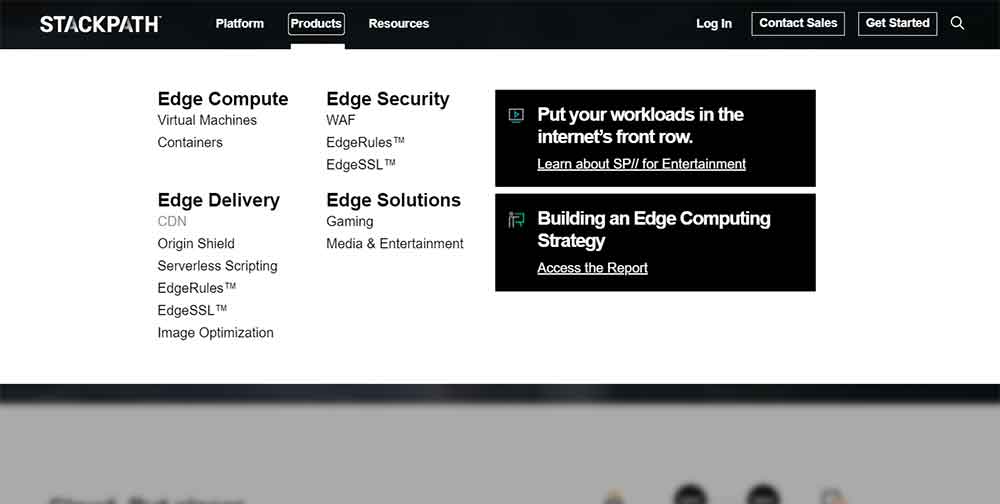
Here are some key aspects of StackPath CDN:
- Network: StackPath operates a vast network of edge servers deployed in multiple locations globally. This extensive infrastructure ensures that content can be delivered quickly and efficiently to users across the world.
- Edge Computing: StackPath CDN incorporates edge computing capabilities, enabling processing and executing tasks closer to the end user. This approach reduces the back-and-forth communication between the user and the origin server, resulting in faster response times and improved user experience.
- Advanced Caching: StackPath CDN utilizes advanced caching techniques to store and deliver frequently accessed content closer to the end user. This caching mechanism helps reduce the load on the origin server, offloading the content delivery process and improving overall performance.
- Dynamic Content Optimization: StackPath CDN supports the optimization of dynamic content delivery. It can intelligently cache and deliver personalized or dynamically generated content, ensuring that the latest version of the content is served to users while maintaining fast response times.
- Security Features: StackPath CDN provides robust security features to protect against various threats. It includes features such as DDoS mitigation, web application firewall (WAF), SSL/TLS encryption, and bot detection. These security measures help safeguard content and protect websites and applications from malicious activities.
- Real-Time Analytics: StackPath CDN offers real-time analytics and reporting tools to monitor the performance and usage of the CDN. These insights enable users to track bandwidth usage, user behavior, and other performance metrics, helping optimize content delivery and make data-driven decisions.
- API and Integration: StackPath CDN provides a comprehensive API and supports integration with various content management systems (CMS), platforms, and technologies. This allows seamless integration and easy management of CDN services within existing workflows and infrastructure.
Overall, StackPath CDN combines global edge servers, advanced caching, edge computing, and robust security features to accelerate content delivery, improve performance, and enhance the security of websites and applications.
PRICING: You will have to contact their sales department for pricing information.
https://www.stackpath.com/contact-sales/?referral_path=products-cdn
3. Keycdn
KeyCDN is a CDN service that focuses on delivering content quickly and efficiently to users around the world. One key aspect of KeyCDN is its emphasis on speed and performance optimization.
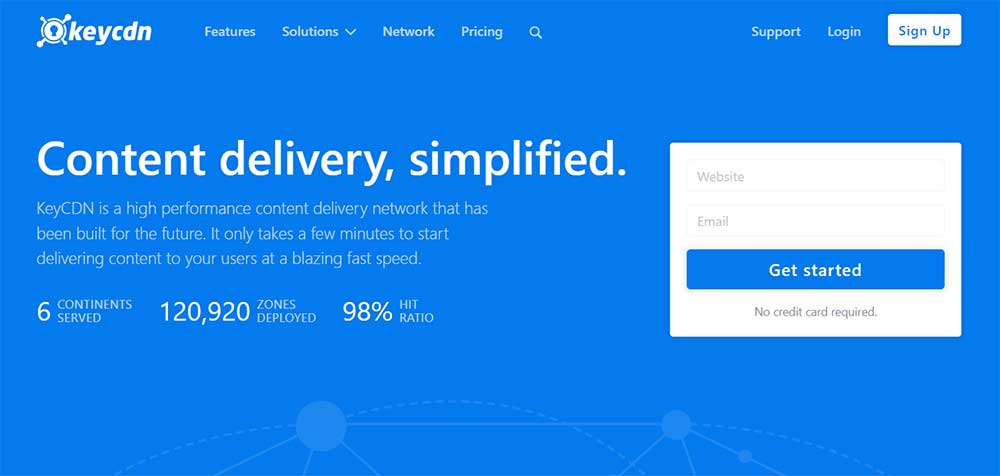
Here are some key features and aspects of KeyCDN:
- Global Edge Network: KeyCDN operates a large network of edge servers strategically located in various geographic locations worldwide. This network allows content to be cached and delivered from servers that are geographically closer to end users, reducing latency and improving overall performance.
- Content Caching: KeyCDN caches content, such as images, videos, JavaScript files, CSS files, and other static assets, on its edge servers. When a user requests content, it is delivered from the nearest edge server, reducing the distance the data needs to travel and improving response times.
- HTTP/2 and IPv6 Support: KeyCDN supports the latest web technologies, including HTTP/2 and IPv6. HTTP/2 enables faster and more efficient communication between clients and servers, while IPv6 allows for a larger address space and improved connectivity.
- Customizable Rules and Settings: KeyCDN provides a range of customizable rules and settings to optimize content delivery. Users can configure caching behavior, set cache expiration headers, enable compression, and implement other performance-related configurations.
- Real-time Analytics: KeyCDN offers real-time analytics that provide insights into traffic patterns, bandwidth usage, cache hit/miss ratios, and other performance metrics. These analytics help users monitor and optimize their content delivery strategies.
- DDoS Protection: KeyCDN includes DDoS protection mechanisms to safeguard against distributed denial-of-service attacks. These security measures help ensure the availability and reliability of content delivery, even in the face of malicious traffic.
- Integration and APIs: KeyCDN provides integration options and APIs that allow seamless integration with various content management systems (CMS) and development frameworks. This enables easy implementation and management of CDN services within existing workflows.
Overall, KeyCDN’s key aspect lies in its focus on speed, performance optimization, and global content delivery, offering users the ability to deliver their content quickly and efficiently to users worldwide.
PRICING: Starting price varies from $0.04 per GB to $0.10 per GB depending upon the region you are located at.
https://www.keycdn.com/pricing
4. Cloudflare
Cloudflare CDN is a core component of Cloudflare’s suite of services. It has the best free CDN for starters and paid version for growing business and enterprise levels.
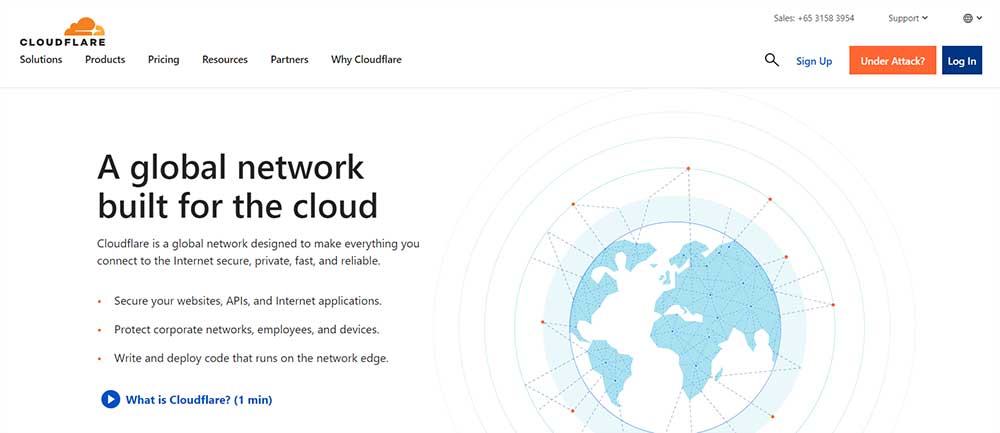
Here are some key features of Cloudflare CDN:
- Edge Network: Cloudflare operates a vast server networks, known as edge servers or points of presence (PoPs), distributed across various geographic locations. This extensive network ensures that content is cached and delivered from servers located closer to end users, reducing latency and improving website performance.
- Caching and Content Optimization: Cloudflare’s CDN caches static and dynamic content, including images, CSS files, JavaScript files, and HTML pages, on its edge servers. This caching mechanism reduces the load on origin servers and improves response times by delivering content from the nearest edge server to the end user.
- Smart Routing: Cloudflare’s CDN leverages intelligent routing algorithms to optimize content delivery. It dynamically determines the most efficient path for delivering content by considering factors such as network conditions, server availability, and congestion levels. This ensures that content is delivered quickly and reliably to end users.
- Mobile Optimization: Cloudflare’s CDN includes features specifically designed to optimize content delivery for mobile devices. It automatically resizes and optimizes images to reduce file sizes without sacrificing visual quality, resulting in faster page load times and improved mobile user experience.
- HTTP/2 and QUIC Support: Cloudflare’s CDN supports the latest web protocols, including HTTP/2 and QUIC. HTTP/2 enables faster and more efficient communication between clients and servers, while QUIC (Quick UDP Internet Connections) is a UDP-based protocol that further improves web performance by reducing latency and improving connection establishment times.
- Video and Streaming Delivery: Cloudflare’s CDN offers features for delivering video and streaming content efficiently. It supports adaptive bitrate streaming, allowing for smooth playback of videos at different quality levels based on the viewer’s available bandwidth. Cloudflare also provides tools for securing and protecting video content from unauthorized access.
- Analytics and Reporting: Cloudflare’s CDN provides detailed analytics and reporting on content delivery performance. Users can access metrics such as cache hit rates, bandwidth usage, and request volumes to gain insights into their website’s performance and optimize content delivery strategies.
- Real-time Purging and Edge Workers: Cloudflare’s CDN allows users to purge cached content in real time, ensuring that the latest versions of files are delivered to users. Additionally, Cloudflare’s Edge Workers feature enables users to execute custom JavaScript code on the edge servers, providing flexibility for dynamic content manipulation and customization.
These key features of Cloudflare’s CDN contribute to faster content delivery, improved website performance, and enhanced user experience.
PRICING: Pricing range from free to $200 per month based on your business. There is custom pricing for the Enterprise level which you have to consult their expert.
5. Amazon CloudFront
Amazon CloudFront is a popular CDN offered by Amazon Web Services (AWS). It provides a range of key features designed to accelerate content delivery, enhance performance, and improve scalability.
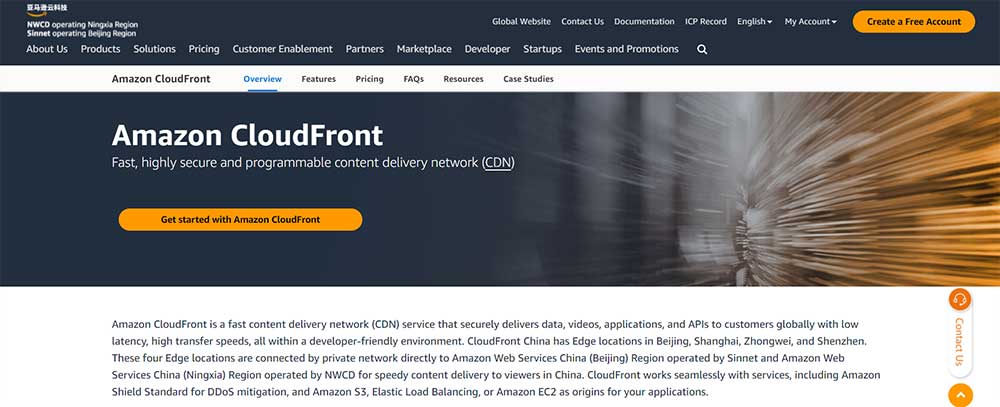
Here are some key features of Amazon CloudFront CDN:
- Global Edge Network: Amazon CloudFront has a vast network of edge locations spread across various geographic regions. These edge locations enable content to be cached closer to end users, reducing latency and improving the overall performance of content delivery.
- Content Caching: CloudFront caches static and dynamic content, such as images, videos, HTML files, CSS, and JavaScript files, on its edge servers. By caching content at edge locations, CloudFront reduces the load on origin servers, improves response times, and enables faster delivery of content to end users.
- High Scalability: CloudFront is highly scalable, allowing businesses to handle sudden increases in traffic without any impact on performance. It automatically scales resources based on demand and ensures that content is delivered quickly and reliably, even during peak traffic periods.
- Global Reach: With edge locations across the globe, CloudFront enables businesses to reach a global audience effectively. Content is delivered from the edge location closest to the end user, reducing the distance and network hops required for data transfer, and improving the user experience regardless of their geographic location.
- SSL/TLS Encryption: CloudFront supports SSL/TLS encryption, allowing businesses to secure their content and establish a secure connection with end users. It offers the option to use AWS Certificate Manager (ACM) for automated SSL certificate management, simplifying the process of enabling HTTPS for websites and applications.
- Live and On-Demand Streaming: CloudFront supports both live and on-demand video streaming. It integrates seamlessly with AWS Elemental Media Services, allowing businesses to deliver high-quality video content to viewers worldwide with low latency and high scalability.
- Customizable Behavior: CloudFront provides various configuration options to customize the behavior of content delivery. Users can set cache behaviors, control TTL (time-to-live) settings, implement URL redirects, enable compression, and apply geo-restriction rules to control content access based on geographic locations.
- Integration with AWS Services: CloudFront seamlessly integrates with other AWS services, allowing businesses to combine CDN capabilities with other cloud services. It can be integrated with Amazon S3 for easy storage and content delivery, Amazon EC2 instances for dynamic content generation, and other AWS services to create a comprehensive cloud infrastructure.
- Detailed Reporting and Analytics: CloudFront offers detailed reporting and analytics on content delivery performance, including metrics like cache hit rates, request and data transfer statistics, and viewer demographics. These insights help businesses monitor and optimize their content delivery strategies.
These key features make Amazon CloudFront a powerful CDN solution, providing businesses with efficient content delivery, improved website performance, scalability, and global reach for their applications and websites.
PRICING: Pricing depends upon the data usage. It says to pay for what you use.
Conclusion
In conclusion, a CDN (Content Delivery Network) is a powerful tool for improving website performance and user experience. By distributing content across multiple servers in different locations, CDNs reduce latency and accelerate content delivery. With optimized delivery and efficient caching, CDNs minimize the load on the origin server, ensuring fast and reliable content access for users worldwide. By leveraging a CDN, websites can provide a seamless browsing experience, resulting in increased user satisfaction and improved search engine rankings. Incorporating a CDN into your website architecture is a smart choice to unlock lightning-fast speed and optimize content delivery.
If you are a website owner and looking for WordPress hosting and optimized load speed, then you can go for any 5 CDN provider mentioned above. If you are still not sure which one to use and how to configure it, please reach out to humming web for technical service.