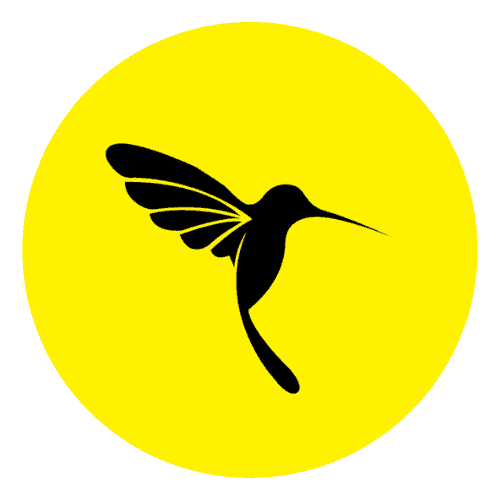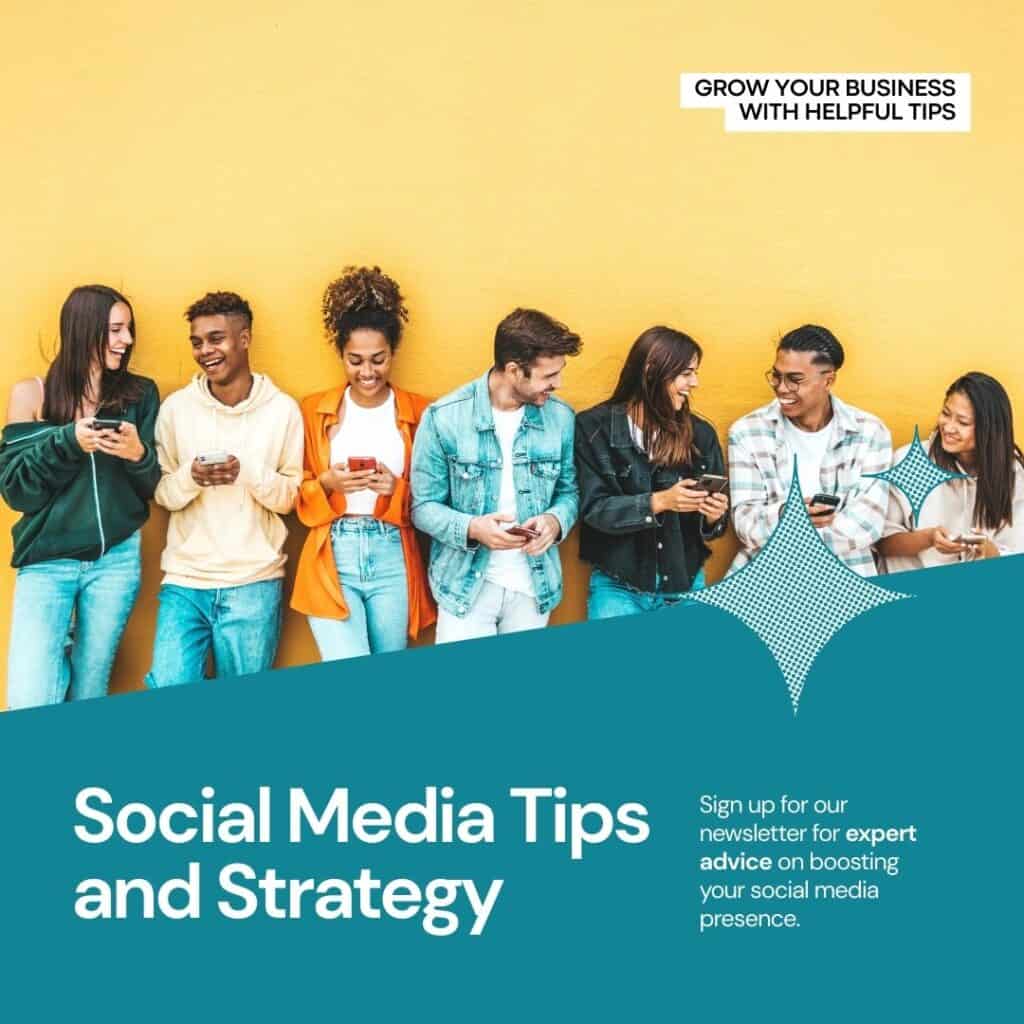Tracking the affiliated link with GA4 and GTM is useful because we can set up conversion on the link as it will show you how many conversions have been done by a user who has clicked on your website link and go to your partner website to buy things.
The main goal of the affiliated link is to make people click the link on our website
To set up this tracking, firstly you need to set few things
– Get an affiliate link on your website or shop page
– The affiliated link needs to be connected to your partner’s website.
– GA4 needs to be installed on your website
– Tag manager needs to be installed on your website
Do not use both Google Analytics 4 and Google Tag Manager at the same time for affiliated links clicked
Either use the tag manager or use analytics
If you have multiple affiliated link then use Affiliated link tracking in GTM
You need to enable the Enhance measurement on your google analytics
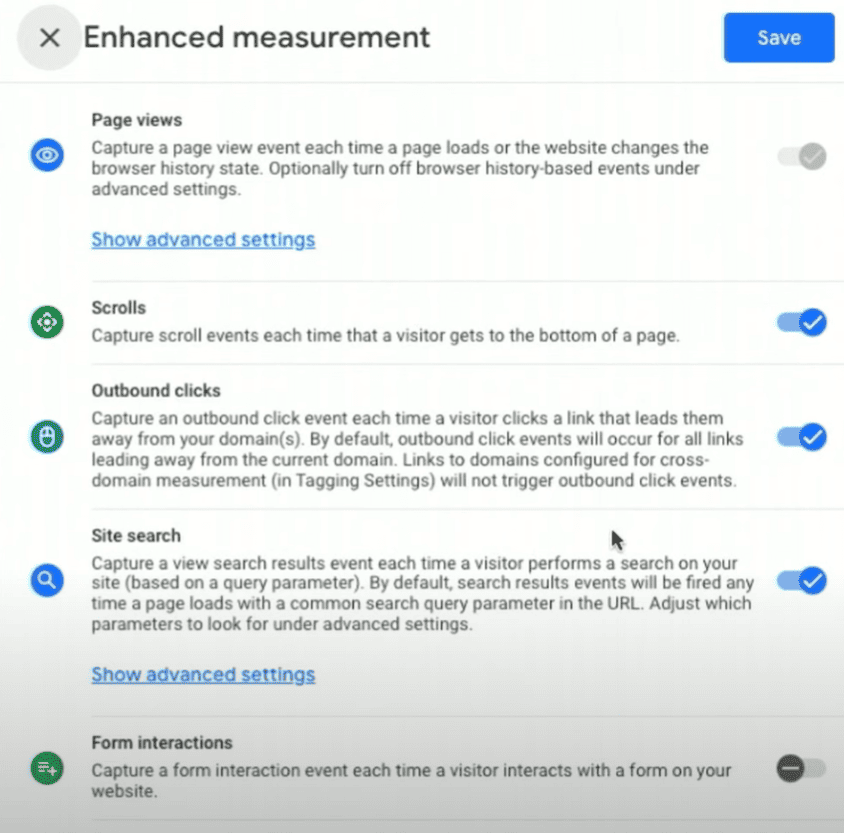
Now you need to click on the Event on your Admin Section of your Google analytics.
Note: you don’t see click as the conversion because all of your click will be considered a conversion
– Now click on Create Event
– Click on Create
– Give the event a name “partner_click”
– In the matching condition
Parameter = event_name
Operator = equals
Value = click– Now add more condition to it
Parameter = link_url
Operator = contains
Value = amazon.com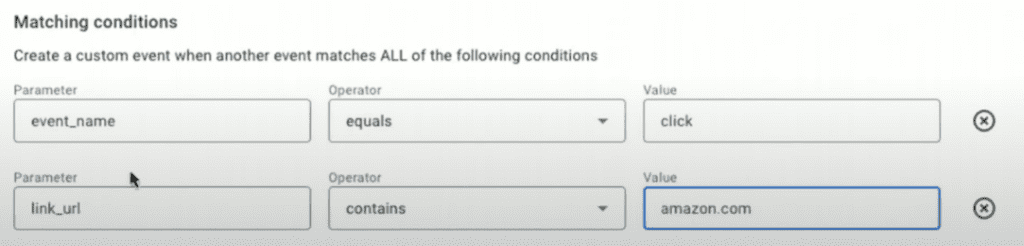
– Now click on Create
If you want to track other affiliated link then you need to create a multiple events
You can only create 15 events
You can test the click event and
Now you can check the events on the debug section of the analytics.
==IMPORTANT==
Event Section
Go to your Event section on the Admin
And turn the partner_click on inorder to get the conversion
Also
Conversion Section
Go to conversion section on the Admin
Click on New conversion event
Give the Same event name “ partner_click”
And save the event
After all of this is done you can get the conversion and also the linked clicked to a partner link