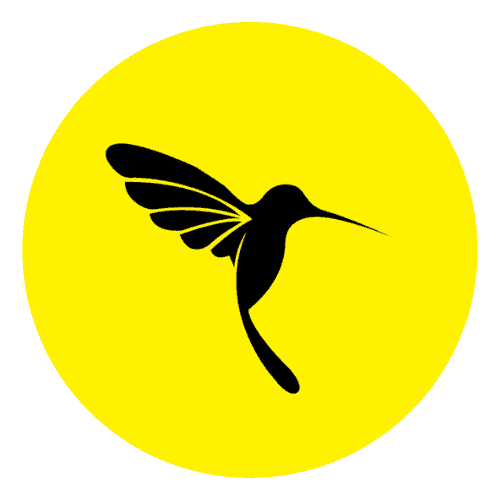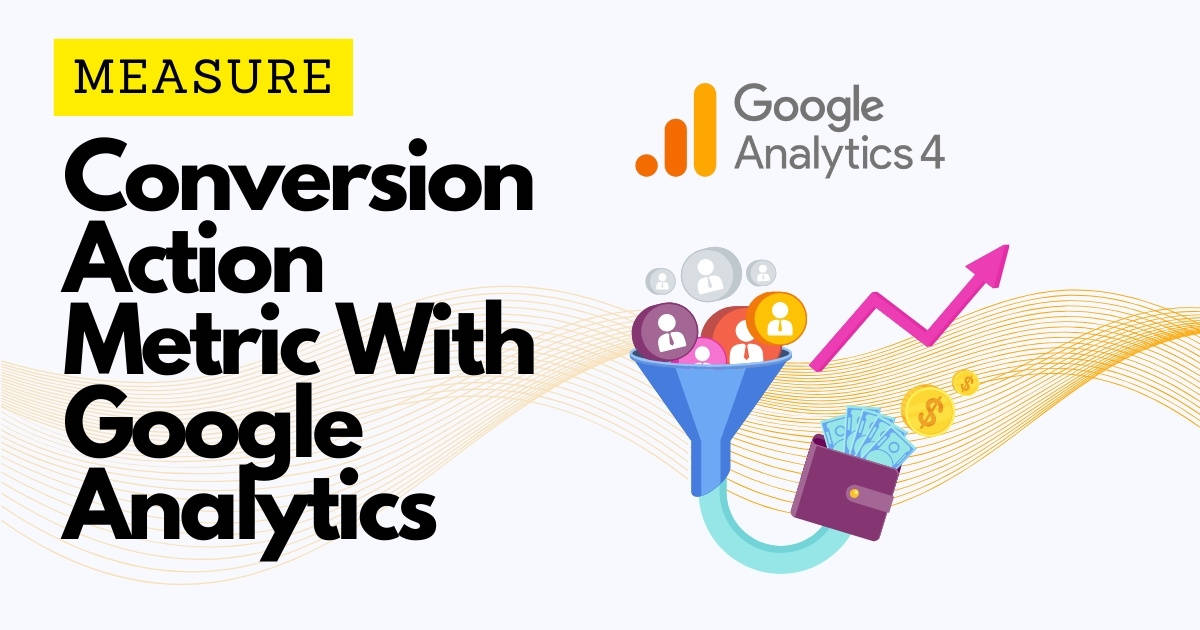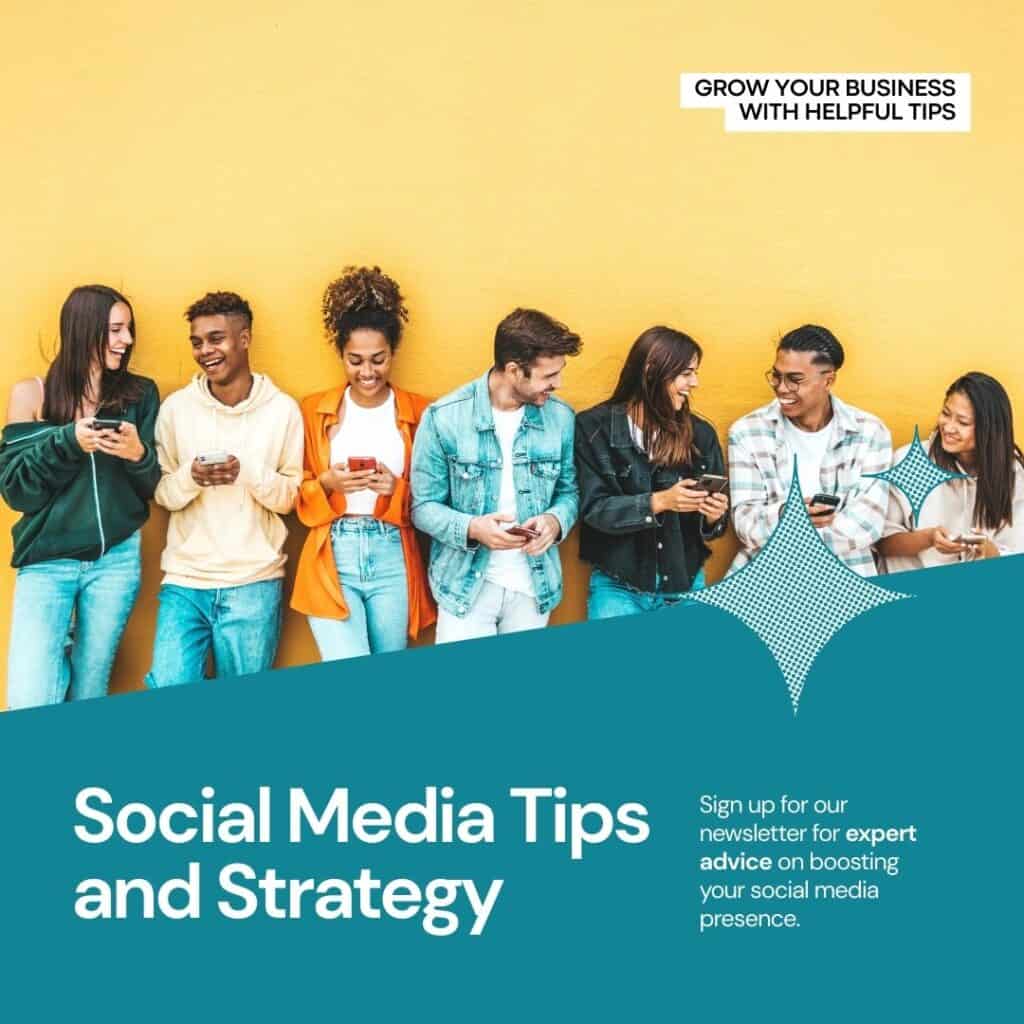Understanding how well your website performs in converting visitors into leads and buyers is crucial for maximizing your online presence. The Conversion Rate in Google Analytics 4 (GA4) is a key metric that reflects the percentage of session users who complete a conversion action.
Here’s a step-by-step guide on how to access and analyze the Conversion Rate in GA4:
- Navigate to Explore and select the Freeform report.
- Go to Dimension, then search for Session.
- Under traffic sources, click on Session/medium
- Click on Import the data.
Check if the dimension starts with Session source/medium, not the regular source/medium (always use source/medium begins with Session)
Now add metric by clicking on the plus icon
Search for sessions and Import sessions
- Also, add Total Users
- And also add Conversions
- and Session Conversion Rate
now after importing all dimensions and metrics
drag and drop the dimensions in the rows and sessions in the columns
you can double-click the dimensions and metrics and it will automatically populate into the rows and columns
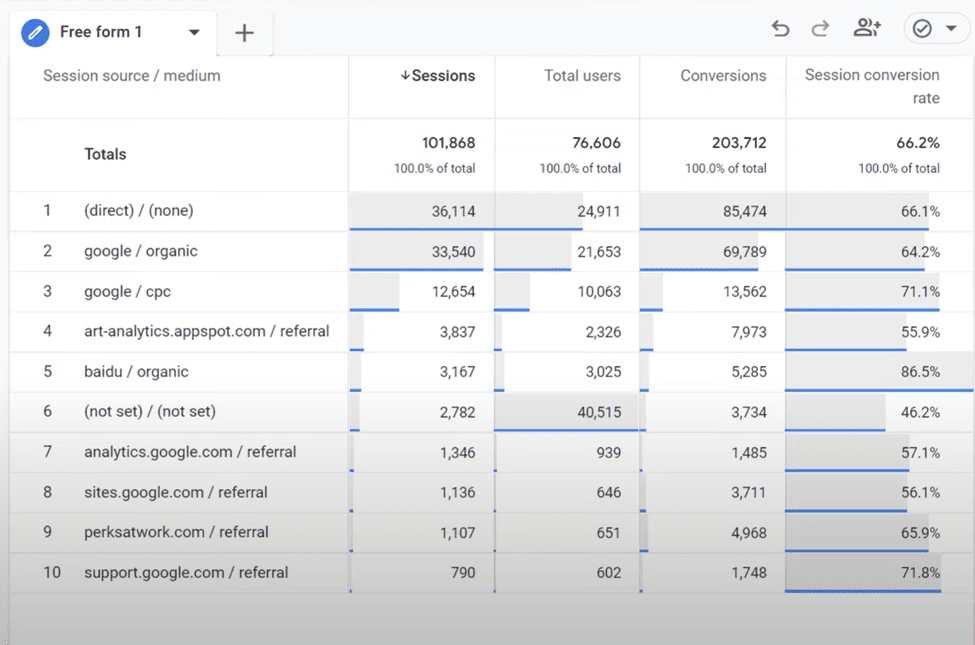
Understanding Session Conversion Rate Calculation in GA4
The Session Conversion Rate is calculated as follows:
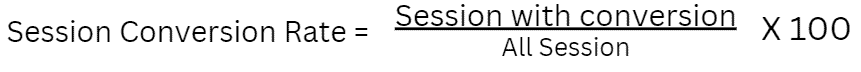
In GA4, Session Conversion considers multiple conversions by the same user in different sessions, counting each instance separately.
However, it’s essential to distinguish this from User Conversion Rate, where a single user’s conversion in one session and subsequent sessions is considered 100% even if they don’t convert in each subsequent session.
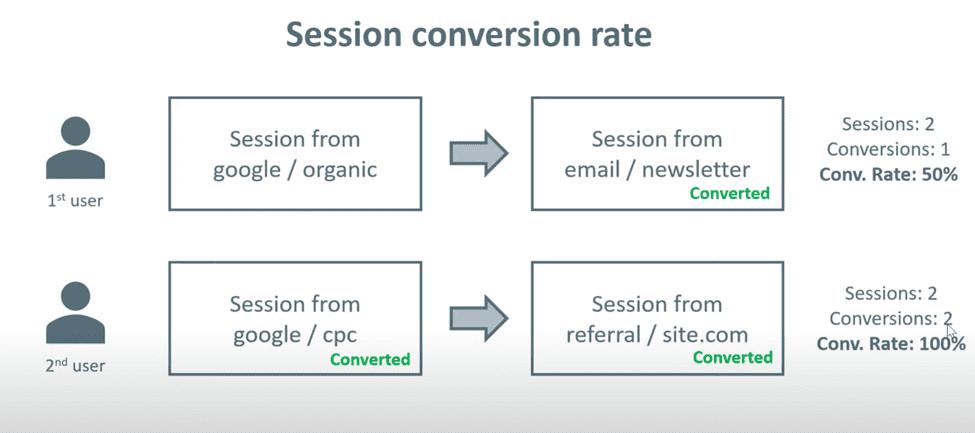
Calculating User Conversion Rate
The User Conversion Rate is calculated as:

To obtain User Conversion Rate data, add the metric User Conversion Rate through the plus icon on your analytics dashboard.
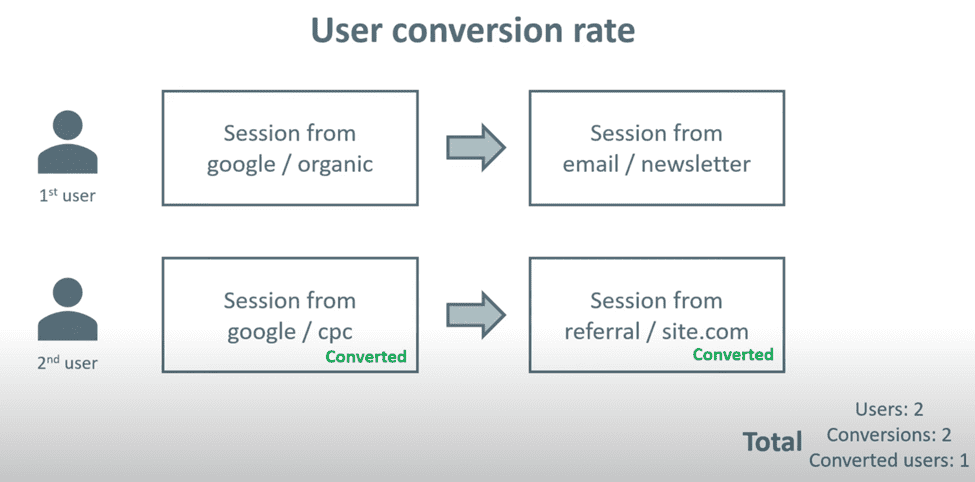
Challenge: Session Conversion Rate vs. User Conversion Rate
A common issue arises when a user submits a form, contributing to the session conversion rate. However, if the same user returns from a different source in a subsequent session after a month, it registers as two sessions with only one conversion. This scenario results in a misleadingly low conversion rate of 50% for the same person across different sessions.
In optimizing your website’s performance, it’s essential to not only track conversions but also understand the nuances between session and user conversion rates to make informed decisions and improve overall conversion metrics.