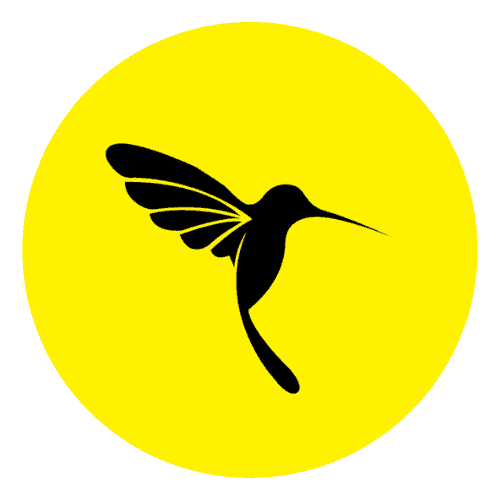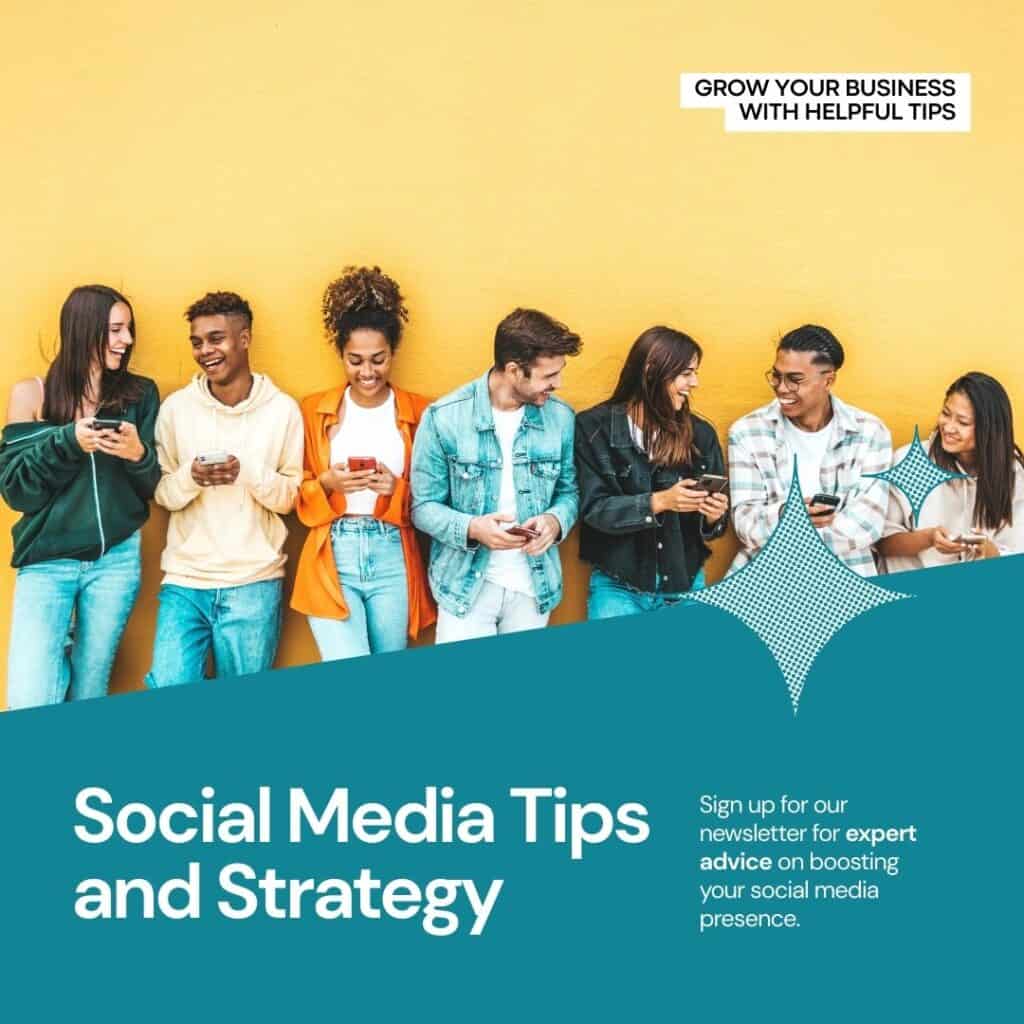In the ecosystem of the internet, first-party cookies play a crucial role in how websites gather and store information about their visitors. These cookies are integral to web analytics tools like Google Tag Manager (GTM), providing valuable insights for website owners while raising important considerations about user privacy and data management.
What are First-Party Cookies?
First-party cookies are small pieces of data that websites place on a user’s device directly. They are set by the domain the user is visiting and can only be read by that same domain. When you visit a website, it may send a cookie to your browser, which is then stored on your device. These cookies serve various purposes, such as remembering login details, tracking user preferences, and providing a personalized browsing experience. Here are some common use cases for first-party cookies:
- User Tracking: First-party cookies help track user behaviour, such as page views, clicks, and interactions. They allow websites to remember user preferences and provide personalized content.
- Session Management: Cookies maintain session information, ensuring that users remain logged in during their visit. When you close your browser, session cookies expire.
- Analytics: Tools like Google Analytics use first-party cookies to collect data on user interactions, traffic sources, and other valuable insights.
- Conversion Tracking: For e-commerce websites, first-party cookies are used to track conversions. When a user makes a purchase or completes a desired action, GTM can fire tags to record this event, attributing it to the appropriate marketing source or campaign.
Privacy and Consent
While first-party cookies are essential for website functionality and analytics, they also raise concerns about user privacy. As data privacy regulations like GDPR and CCPA have become more stringent, website owners must ensure they are transparent about their cookie usage and obtain user consent where necessary.
In GTM, it’s crucial to configure tags and triggers in compliance with these regulations. For example, websites must provide clear information about the types of cookies they use and allow users to accept or reject them. GTM allows for the implementation of consent management tools to control when tags fire based on user preferences.
How to check the first-party cookies
To check the cookies in your browser you need first to identify where your cookies are stored. Different tools such as Google ads can attach different cookies to the URL of the website where many information such as campaign name, source and campaign ID can be stored.
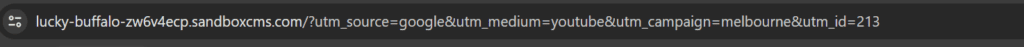
In the above, URL of my demo website, you can see that there are different UTM behind the main URL of the website.
To see the first-party cookies you need to
- Right-click on the browser screen.
- Click on the Inspect
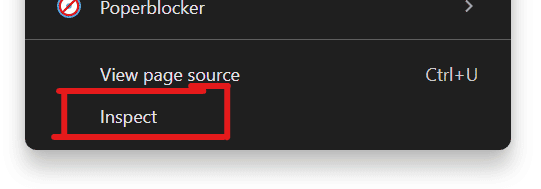
- A panel on the side will appear and on the panel
- You need to click on the Application
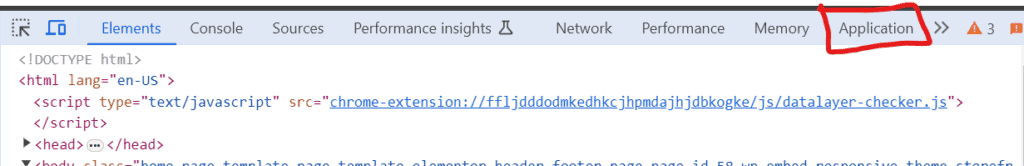
- In the Application section, you will be able to see the tab called Cookies
- If you click on Cookie then you will be able to see all the cookies
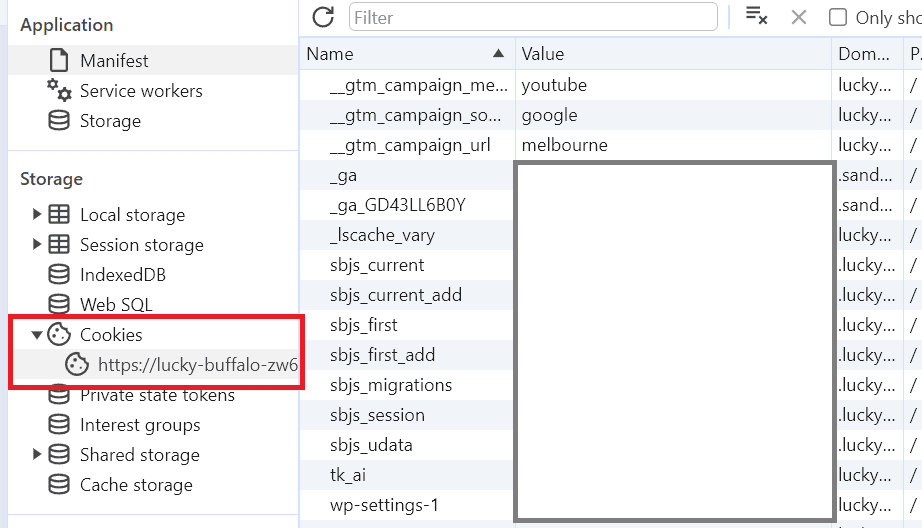
Clearing the cookies
To clear the cookies you can simply Right click on the cookie and click on Clear
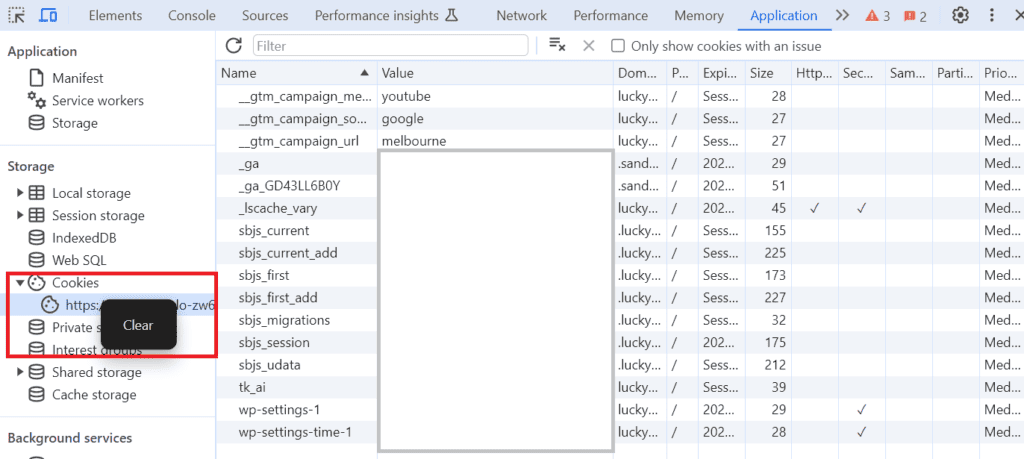
And all the cookies will be cleared
Best Practices for First-Party Cookies in GTM
- Transparency: Communicate to users the types of cookies used and their purposes. This transparency builds trust and ensures compliance with data privacy laws.
- Consent Management: Implement mechanisms to obtain user consent for non-essential cookies. GTM provides features to manage tags based on user consent preferences.
- Data Minimization: Collect only the data necessary for website functionality and analytics. Avoid excessive tracking or storing of personal information.
- Anonymization: When possible, anonymize data collected through cookies to protect user identities.
- Regular Audits: Periodically review and audit the tags and cookies used in GTM to ensure compliance and relevance.
Conclusion
First-party cookies are a fundamental component of web analytics and user experience optimization, especially within tools like Google Tag Manager. They enable websites to track user behaviour, personalize content, and measure conversions. However, their usage also comes with responsibilities regarding user privacy and data protection.
As website owners navigate the complexities of data privacy regulations, it’s essential to leverage GTM’s capabilities responsibly.